Версия программы: 3.02
Официальный сайт: ссылка
Язык интерфейса: Английский
Лечение: в комплекте
Тип лекарства: замена файлов
Системные требования:
ОС: Windows 7
Видеокарта: Direct3D 11 GPU
DirectX: Версии 11
Место на диске: 535 MB Описание:Toolbag - небольшой, удобный и полноценный редактор материалов и инструмент для быстрого представления трехмерных моделей в реальном времени. Toolbag поможет упростить и ускорить рабочий процесс трехмерным моделлерам и даст возможность без труда эффектно отобразить модели, наборы текстур и анимации - без долгой возни с шейдерами или временем рендера.
Программа разработана для получения наилучших результатов с наименьшими затратами времени - просто перетащите модель в окно и наложите на нее текстуры.
Вид обновляется прямо во время работы с программой: настройки каждого материала и источника света видно в реальном времени, как и более сложные эффекты, такие как Ambient Occlusion и DoF. Также программа избавит вас от необходимости делать перекуры, ожидая, пока отрендерится изображение.
Marmoset Toolbag™ is a powerful real-time material editor, renderer, and animation editor bundled in a tidy package. From pre-production to post-production, Toolbag is an essential tool for every 3D artist throughout their development pipeline. Put Toolbag to task as a texture baker, an animation editing suite, a high fidelity viewer for asset sharing and internal reviews, and most of all a rendering suite to showcase your artwork in the best possible light. Or just have fun with it - we think you'll like what you see.
The third major release of Toolbag ushers forth a new standard in image quality. A slew of exciting new features ensure that you’re able to tackle any challenge, while our modular shaders and a responsive scene editor empower you to work at the speed of light.
Animation
From previewing run and jump cycles to staging an epic short film, our new animation tools will bring your cinematic vision to life. Import mesh animations via FBX or Alembic files, and keyframe the movement of meshes, lights, cameras, post effects and more using Toolbag's new suite of animation tools.
Lighting
Toolbag's lighting features are second to none. New to Toolbag 3 is real-time global illumination, which pairs with exceptional image-based lighting to provide awesome occlusion, beautifully bounced light, and spectacular specular reflections.
Texture Baking
Our artist-friendly baking tools provide the instant feedback needed to revolutionize your texturing workflow. Real-time updates, bake groups, and interactive 3D painting of skew and offset makes baking a piece of cake.
Dota 2 Support!
With full shader support to match Dota 2's material setup, Toolbag 3 is a great visualization and final render tool for your Steam Workshop asset development. Directly import a Valve Material file (.vmt or .vmat) to get started quickly. Toolbag 3 now also supports the Source 2 Dota hero shader and material files.
Export to Web
Toolbag 3 includes our very own Marmoset Viewer, a WebGL viewer that delivers a 3D web experience second to none - no plugin required. Construct your scene in Toolbag and export a high quality 3D presentation with the click of a button. Marmoset Viewer runs on thousands of devices and a variety of browsers, with support for Windows, OS X, iOS and Android operating systems.
Production Wizard
Toolbag makes getting to work easier than ever with Unity and Unreal Engine export. Share your art with the world by blasting off renders and Marmoset Viewer scenes directly to ArtStation.
Tailor Toolbag to fit your pipeline with an array of customization options. Custom shader authoring empowers you to add, extend, and replace Toolbag’s shaders. Add new lighting, shading, texturing or deformation shaders, all with automatic population of the GUI. Get technical with our command line interface and take control with the scripting system to automate importing, exporting, rendering, baking and more.
Замените рабочий файл в папке 'C:Program FilesMarmosetToolbag 3' (папка по умолчанию) файлом из папки 'Crackmset302'
Следуйте указаниям из файла Readme.txt
Скриншоты:


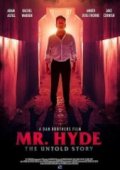
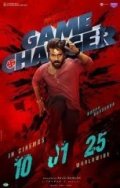
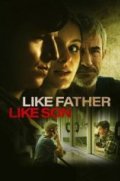
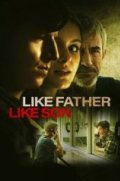


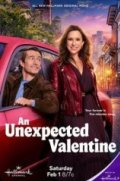




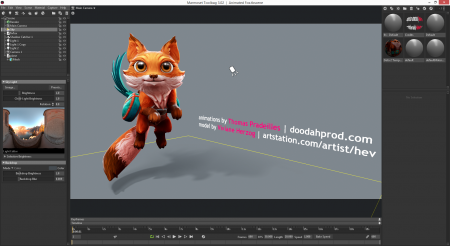
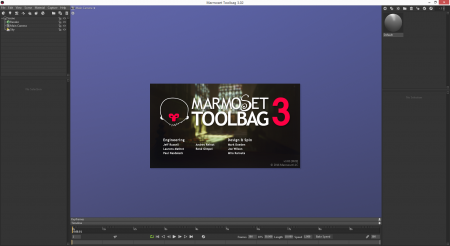
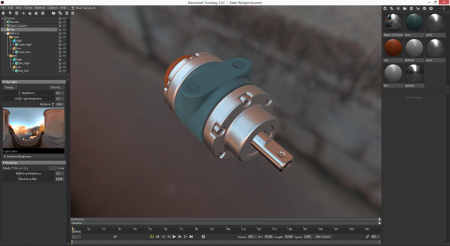
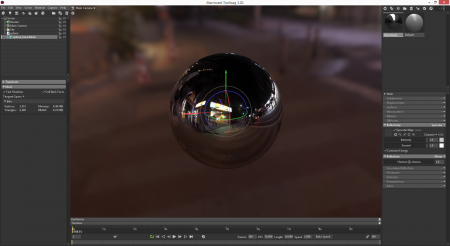


 Скачать торрент файл
Скачать торрент файл Chief Architect Premier X9 Build 19.2.0.39 (2017) Английский
Chief Architect Premier X9 Build 19.2.0.39 (2017) Английский Maxon CINEMA 4D Studio R18.041 Portable (2017) MULTi / Русский
Maxon CINEMA 4D Studio R18.041 Portable (2017) MULTi / Русский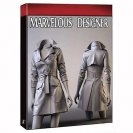 Marvelous Designer 6 Personal 2.5.73.20490 x64 (2016) Multi / Русский
Marvelous Designer 6 Personal 2.5.73.20490 x64 (2016) Multi / Русский Autodesk 3ds Max 2015 SP1 (x64)
Autodesk 3ds Max 2015 SP1 (x64)![SIV (System Information Viewer) 4.44 Portable [Multi/Ru] торрент](/uploads/mini/133x0/5b/bb1c98e80f3910e9936d30a15836d1.jpg) SIV (System Information Viewer) 4.44 Portable [Multi/Ru]
SIV (System Information Viewer) 4.44 Portable [Multi/Ru]![Insofta 3D Text Commander 3.0.3 Portable by DrillSTurneR [Multi/Ru] торрент](/uploads/mini/133x0/41/a5b1f881a0c9f4d2e8d09cb14575df.jpg) Insofta 3D Text Commander 3.0.3 Portable by DrillSTurneR [Multi/Ru]
Insofta 3D Text Commander 3.0.3 Portable by DrillSTurneR [Multi/Ru]